For Windows Vista, Windows 7, Windows Server 2008, and Windows Server 2008 R2, this tool can be ran from the "search" bar on the start menu:
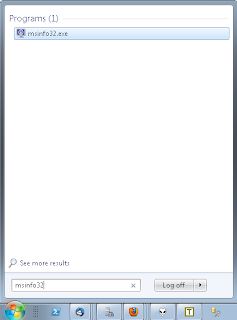
For the most recent Windows OD (Windows 8 and Windows Server 2012), use the search functionality by pointing the mouse (or tapping) to the top right corner of the screen and clicking search:

Inside of the tool, click File -> Save and save the system information to the file. The saved file can then be uploaded/emailed to the person providing support.
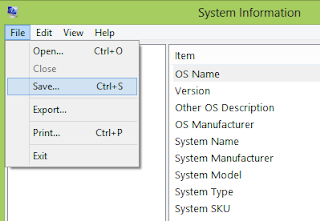
No comments:
Post a Comment